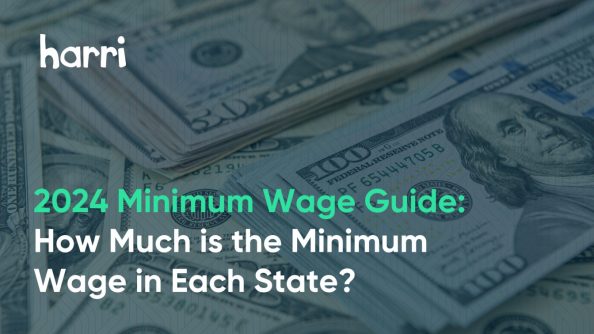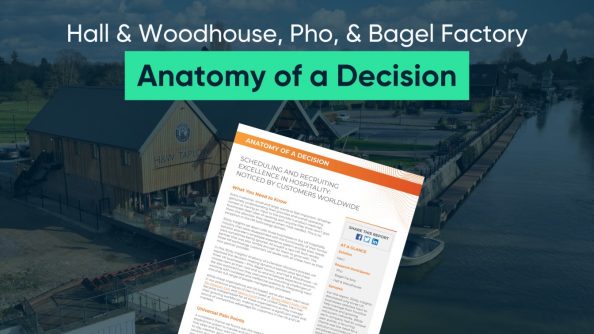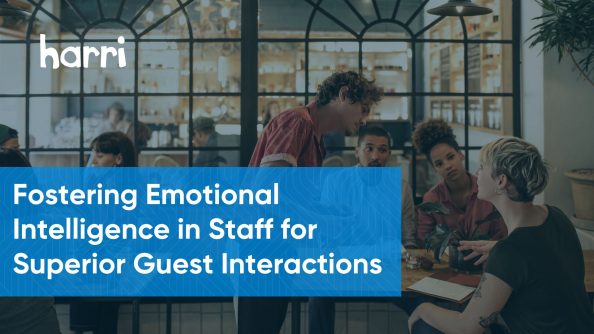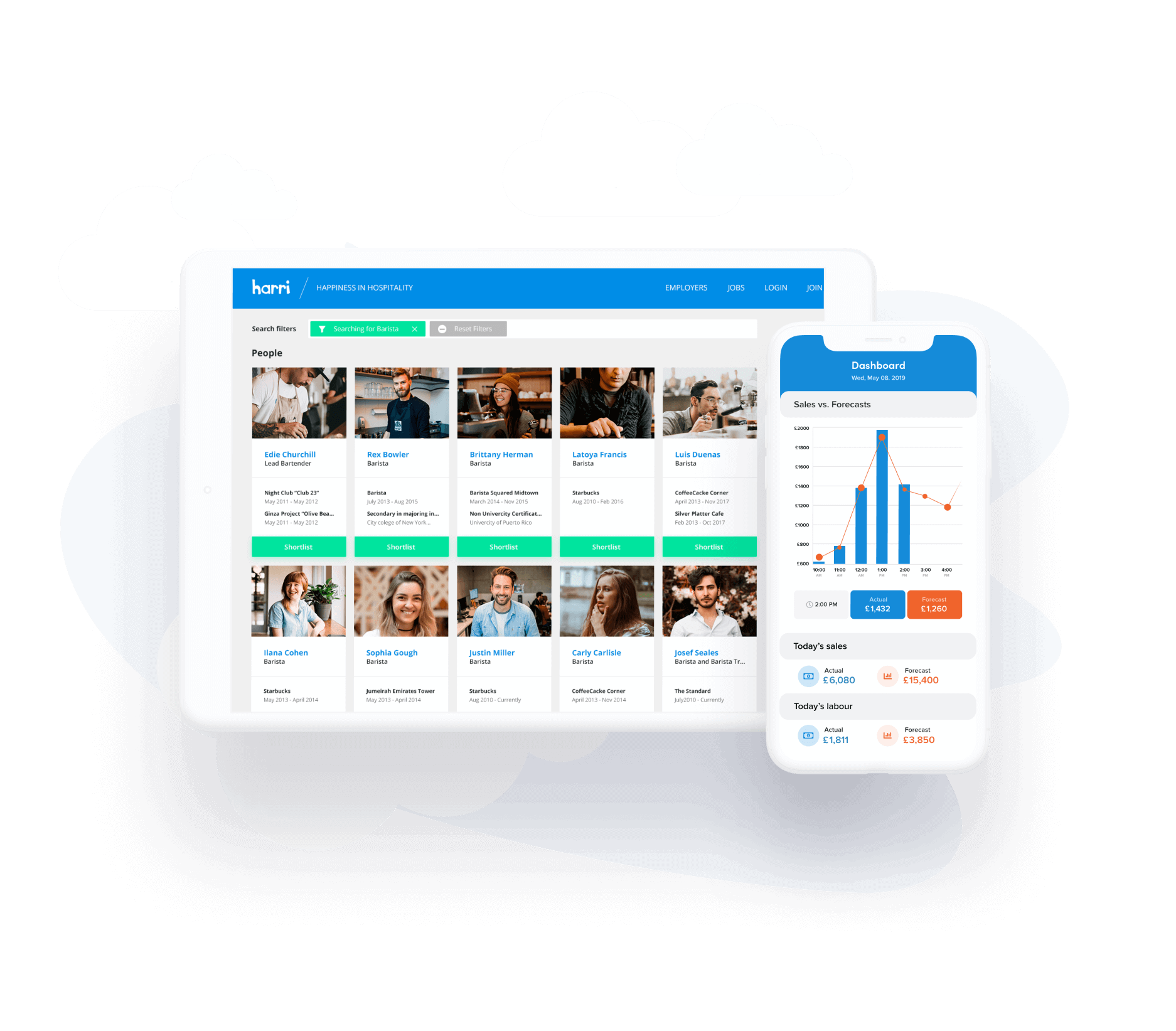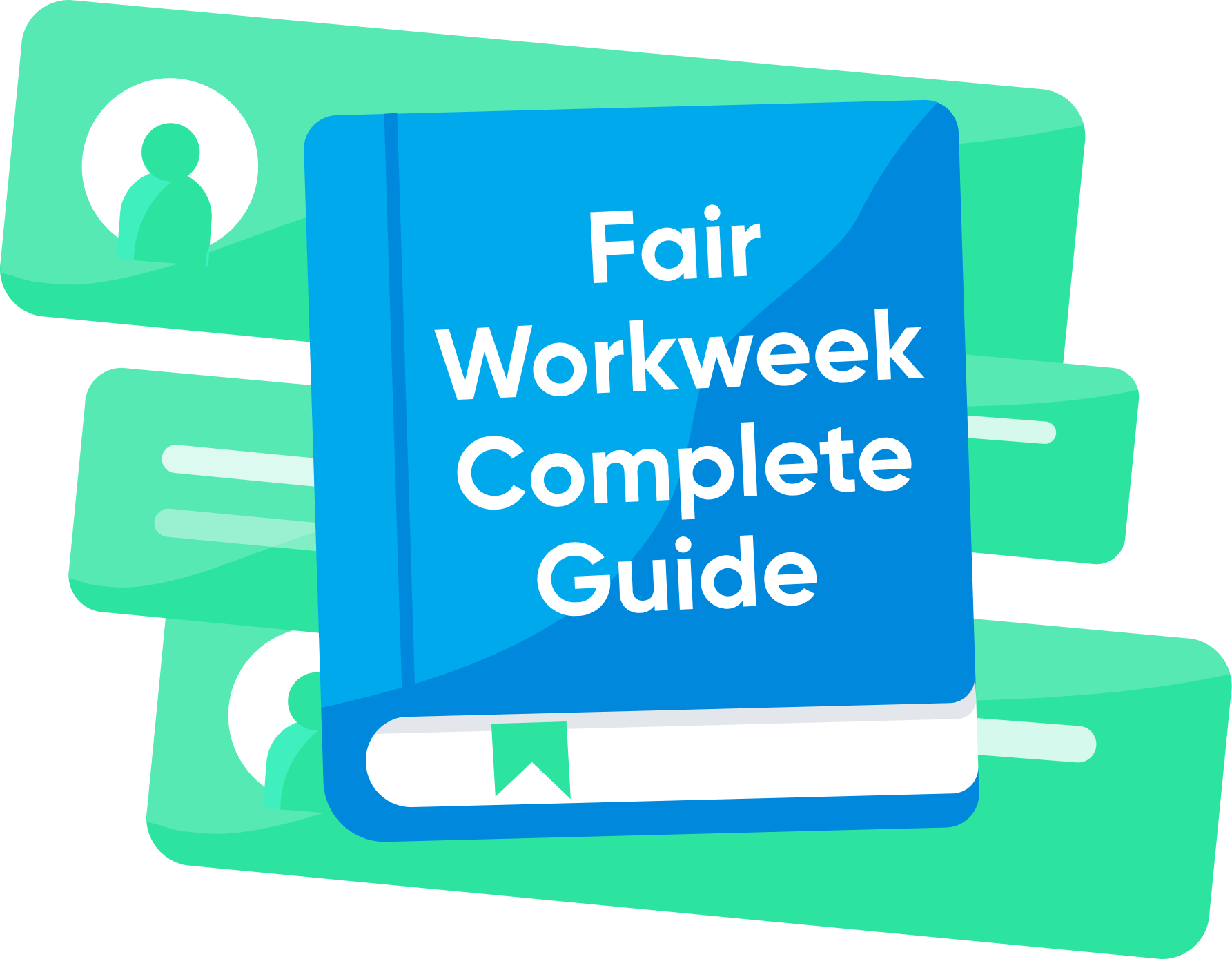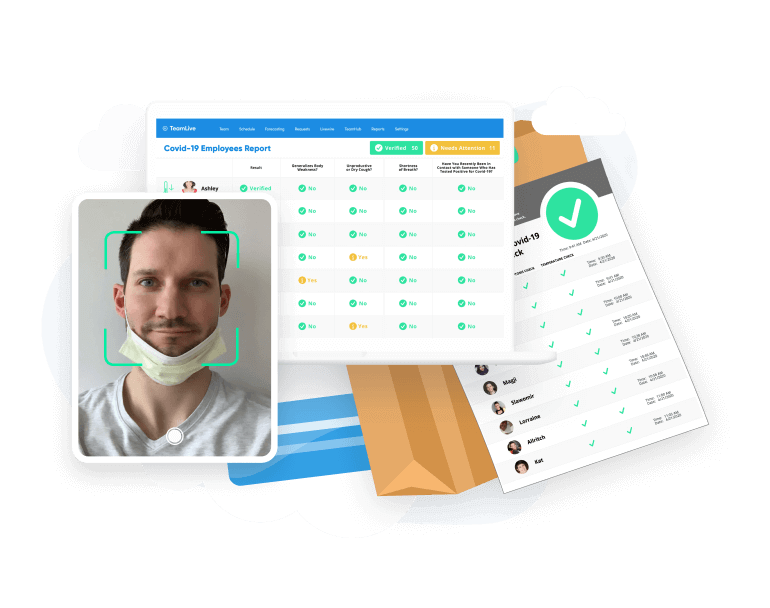Product & Feature Updates: July 2018

- By Harri Insider Team | July 3, 2018
We’re excited to share our latest product and feature releases!

One-Touch Mobile Job Posting
Save time by posting jobs directly from predefined custom templates, and repurpose your frequently used job descriptions for future openings.
This is part of our Harri Hire mobile app features and improvements for both iOS and Android.
Intelligent Interviews
Interviewing on instinct isn’t enough. Create an optimized set of interview questions for each position across your business for more consistent and compliant interview practices. We’ve added the ability to create phone and/or interview questions on position, category, location and enterprise levels. Hiring Managers rate candidate responses, improving interview outcomes and providing you valuable data re questions that find the best fit.


Speed to Hire: Faster Interview Scheduling
Send interview invites, properly coordinated with location, interviewer availability and calendars right from our mobile app. Our Advanced Interview Scheduler is now supported by the Harri Hire app, meaning you can customize your interview process from anywhere.
Internal Jobs Portal

Turnover in hospitality is among the highest across all industries. One of the best and most efficient ways to combat this is to hire from within. With our Internal Jobs Portal, you now have the ability to offer new roles to existing employees before the broader market. This is often a great boost to your employer brand. For clients in certain cities, this will also help comply with new predictive scheduling regulations.
Because internal job posts are being promoted to a pool of talent that already serves as employees, managers can create different job descriptions and/or screening questions from external job posts. Internal job posts are pushed to the business’ internal career portal (similar to external career portal and can be accessed from the hiring dashboard).
Regardless of where candidates come from, both internal and external postings are managed through the same Applicant Management System. Candidates coming from internal job posts are automatically tagged as ‘Internal’ as a source, which is displayed on SpeedyScreen and reflected in sourcing reports.

The war for talent has never been so intense: 24 hours from ‘apply to action’ is now far too long.
Our newest reports – Time in Workflow, Talent Bank, and Unfilled Vacancies – give automated insight into the lifecycle and habits of your candidates and help you stay ahead of the hiring game.
Time in Workflow allows you to see your candidates’ total time in your company’s workflow. With columns such as Shortlist Time, Recruiter Time, and Hiring Manager Time, you can easily see the amount of time each candidate, position, or overall average candidate is spending in each portion of your hiring process. This allows you to see weak areas in your hiring funnel and proactively make improvements to enhance the experience for recruiters, hiring managers, and candidates alike.
Talent Bank enables you to see the scores of candidates based on their position in the flow (first stage, second stage, or third stage) and their status (which mirrors your applicant tracking dashboard, and includes Offer, Interview, Applicant, Skip, Screening Stage, or Onboarding).
Unfilled Vacancies gives recruiters and hiring managers better view of unfilled jobs with ability to view jobs with different statuses: Active, Paused, Expire, Active-Public, and Active-Private.
We are constantly striving to improve our reporting options for our clients. These Enterprise-level reports are emailed to you in CSV form for the date range you enter and provide aggregated data across all locations. Managers have the ability to set date ranges and the generated report will be sent via email to the logged-in user. If you are interested in turning on these reports, simply reach out to your customer success representative for more information.

Often, applicants may be suited to a different role than that applied for, or possess skills that may be useful in the future. That’s why we created our Talent Pool platform.
You now have the ability to access a candidates’ resume or CV from within the Talent Pool and/or My Docs. You no longer need to access it only through Speedy Screen, which makes it even easier to build and manage your team. Simply navigate to either section and find the candidate you’d like to review. By clicking on their profile, you will see a new option for ‘CV/Resume.’ This allows you to complete the screening process or reference an employees’ experience even faster than before. Managers will be able to view resumes submitted by applicants on My Docs and Talent Pool.

As a busy hospitality industry professional, you need to streamline workflow while maintaining top security and protecting your brand. Our new Expanded Manager Permissions allows Admins and Super-Admins to change their settings and allow Managers to post jobs (or bar them from posting jobs).
With these new options, the names of managers will be shown under User Management in your Settings. You’ll see that you now have the option to check their name for no changes, or uncheck their name to grant them the ability to post jobs.

Creating a strong and relevant employer brand is key to attracting the best talent. This new feature allows you to apply specific images and videos to individual job postings, helping curate the applicant experience. This can be used by companies of all sizes, but is especially useful to multi-concept operators.
Timesheet Export Improvements
We have added multiple improvements and extra fields to Timesheet export, including the following columns:
- Scheduled: Hours scheduled for the shift.
- Scheduled In: Shift scheduled start time.
- Scheduled Out: Shift scheduled end time.
- Variance: Worked hours – Scheduled hours
We’ve also made many enhancements, including the following:
- Changed date format to MM/DD/YYYY
- Removed seconds when displaying hours. Format is now HH:MM
- Renamed “Out” to “Actual Out”
- Renamed “In” to “Actual In”
*These enhancements may affect your account. Please check in with all appropriate members of your team to ensure you’re implementing the updates that will best serve your business.