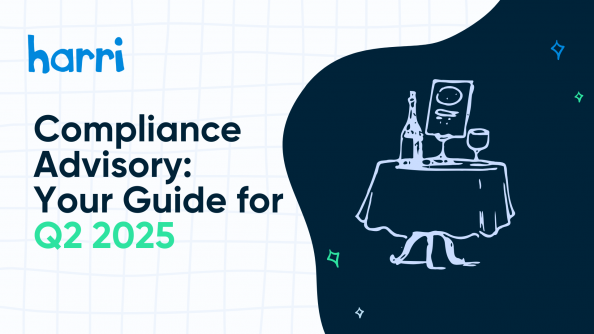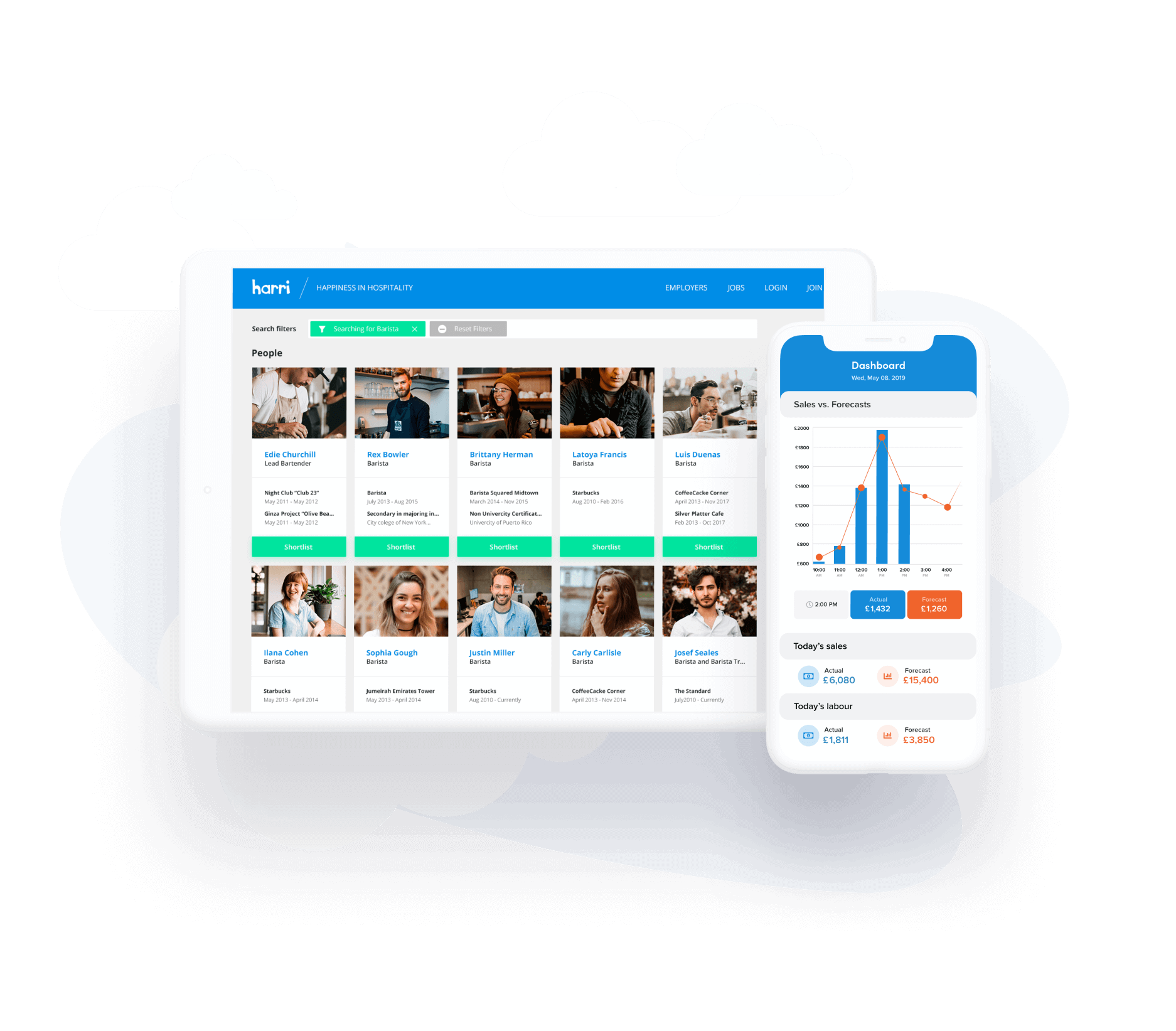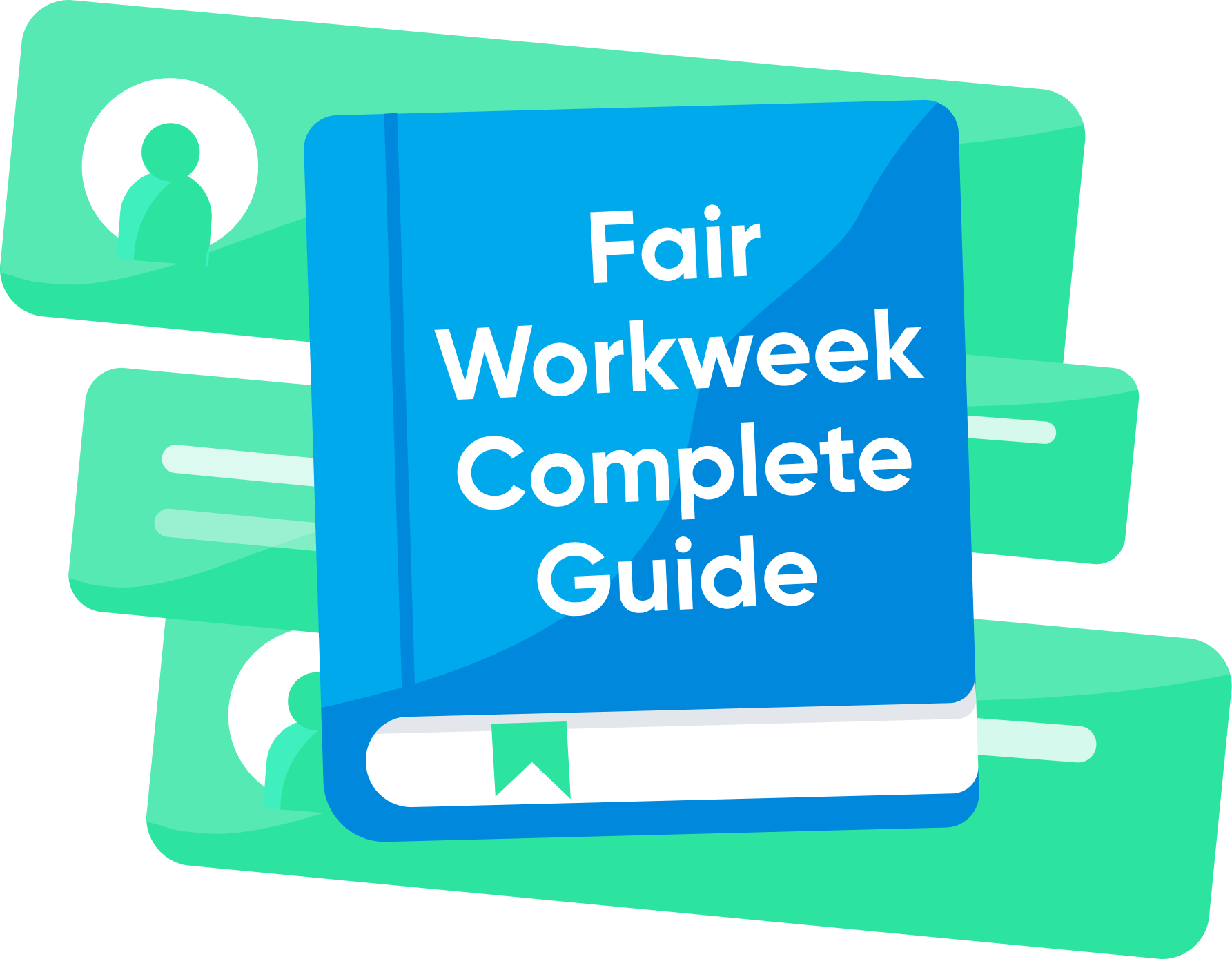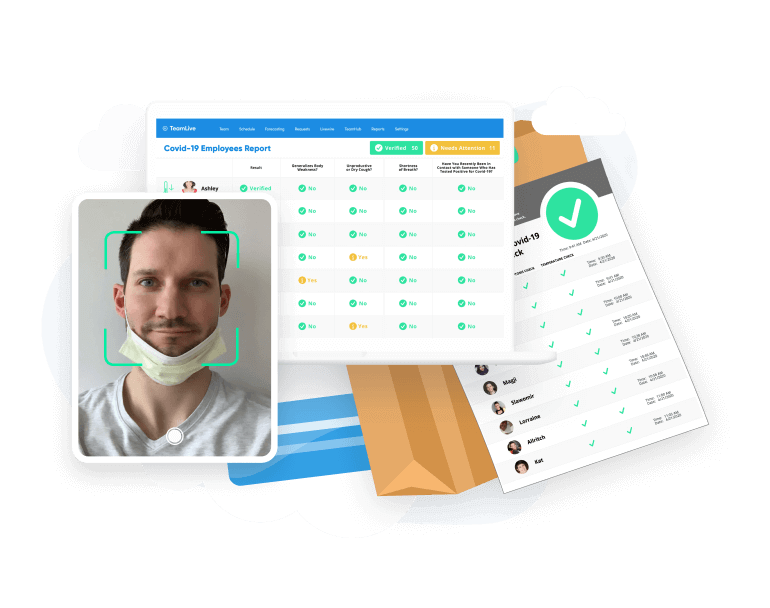Restaurant recruiting and onboarding goes mobile with Harri Hire

- By Harri Insider Team | October 29, 2019
Restaurant recruiting is notoriously difficult and time-consuming. It’s especially important for large-scale operators with multiple venues to have a consistent, scalable process in place. Many operators choose to keep recruitment in-house, avoiding the potential pitfalls of using recruitment agencies, namely over-inflated fees and inconsistent candidate quality.
That’s why we’ve developed an all-encompassing recruitment and onboarding system, which brings the process to where your candidates are hanging out, on their smartphones.
Harri Hire enables managers to progress candidates through the recruitment and onboarding process from one place. The application uses SMS to quickly communicate with multiple candidates and send and receive onboarding documents. With all the data about each candidate saved in the CMS, all you have to do is log-on to Harri Hire to post job listings, screen candidates, schedule and conduct interviews, send offer letters and start onboarding.
Bringing the entire process into one system not only saves time and improves efficiency for managers, it also makes collaborating between hiring staff easier and more effective. The seamlessness of the process gives the best of first impressions to the new hire, all the way from when they first view the job post to when they sign the offer letter.
We’re going to take a closer look at the many smart features of Harri Hire and how to best use them together to create a seamless experience for both the candidate and the recruiting manager.
Harri Hire Features
Harri Hire is with you every step of the way, keeping the candidates’ contact information, profiles and any notes you have made organized in one place. Here’s how to use this data in conjunction with the app’s features to streamline the entire recruitment and onboarding process.

Dashboard
When you open up the Harri Hire app, the dashboard gives you a quick snapshot of the overall hiring process. It tells you if there are any new applicants for any open posts and shows you any scheduled interviews and upcoming open days.
You can manage a job post by clicking on an open position. You’re taken straight to the Manage Job page where you can view all the key information relating to that position at a glance.
At the bottom is the Post a Job button which allows you to jump right into the job posting process.
Job Posting
The Harri Hire app offers the same functionality for posting a job as the desktop version of Harri. It walks you through the process from selecting, among other options:
- the location of the job
- the role on offer
- whether the post is open to external or internal candidates, or both
- how long to keep the vacancy open for
You can choose to post immediately or schedule the post for a later date, and you can choose to add other managers so you can:
- collaborate on the hiring process
- choose who will receive updates
- select who is responsible for interviewing for the position
Harri Hire allows you to post to various job boards directly from the app. It will show you which platforms are included in the price, and if you select other platforms, it will show you the cost of posting there and allow you to checkout from within the app.


Candidate Screening
You can view all the current applicants for a job by clicking on one of your live job postings from the dashboard and then clicking Manage Applicants. Here you can see all the applicants arranged into columns based on their current progress, up to the point of being sent an offer. You can cycle through new applicants, phone screening candidates, interviewing candidates, depending on which columns you have active, using the bar at the top of the screen.
Clicking on a candidate will take you to their profile.
When you’re ready to start a phone interview, open the Interview Assessment screen by clicking on Start phone interview. This shows you the questions for the interview template being used for this job.


You can click on each and add responses in the text box below. The mandatory questions for that job are marked with a red star.
You can rate the responses from zero to five stars and easily move on to the next question with the Next button. The overall compiled score for the candidate can be viewed at a glance, by any manager assigned to the job posting, from the Interview Results screen, making it easy to quickly compare candidates.
SMS Interview Scheduling
Clicking on Check Schedule from the dashboard allows you to manage all upcoming interviews. The Job Interviews page shows you all the candidates for the position, their contact information and their interview status (Confirmed, Invite Sent or Request New Time).
Using the tabs at the top of the screen you can toggle between Interviews and Open Days and it also allows you to filter results by interview status.
Having all this information at your fingertips on one screen makes it easy to stay organized and makes contacting candidates a whole lot easier. Rather than looking up their contact information and resumés one-by-one, all this information is stored on each candidate’s profile. To call a candidate, simply click on their phone number, which is in blue beneath their name.


For more options, click View Invite. From this screen, you can view the key information relating to the invite and make edits. Invites are sent to candidates via SMS directly from the app. You can add candidates to the invite, or withdraw an invite. You can send an updated invite if a candidate needs to change the time or date of the interview.
In-Person Interviews
To start an in-person job interview click on Check Schedule from the Scheduled Interviews section of the dashboard. You will see all your scheduled interviews. Use the green tick to check the candidate in, or the red cross to mark them as a no-show.
Once you’ve checked them in, you can make a note using the notes icon, or click on the graph icon to view the interview questions for that job. This screen works the same way as with the phone screening process. You can add notes and responses, rate candidates and easily move between questions with one click.
Sending Offer Letters And Onboarding Documents
Once you have decided who to hire, you can easily send them an offer letter and the onboarding documents via SMS.

This seamless communication makes contacting multiple candidates easy and speeds up the onboarding process. The app allows you to send and receive onboarding documents and other files and get e-signatures from candidates, removing the need to send and receive paper documents or have the candidates physically present to sign contracts.
Get Started With Smarter Recruiting And Onboarding
By putting all the information you need at your fingertips, Harri Hire streamlines recruitment and onboarding into one smooth process, making it easier and more efficient for managers, and giving a great first impression to new starters.
It allows managers to collaborate seamlessly and makes communicating with multiple candidates by SMS or phone faster and more convenient. The ability to send quick SMS messages to candidates makes the onboarding process paperless and hassle free for both parties.
To save your team time and frustration, and improve the image of your brand, talk to our team today about how Harri Hire can help your business